Leaf Geometry - Sequel ASYLUM Version 1.20 + Full Save (eng)
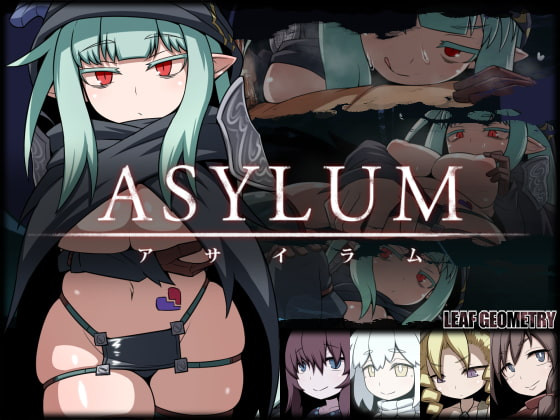
Tags: leaf geometry rpg female protagonist otoko no ko fantasy naughty lewd monster girl teen submissive man femdom voluptuous plump
Category: Porn Games
Artist: Leaf Geometry
Size: 287 Mb.
Downloads: 3 291
Comments: 0
Date: 22-01-2021, 10:45
Artist: Leaf Geometry
Size: 287 Mb.
Downloads: 3 291
Comments: 0
Date: 22-01-2021, 10:45
Professional manual translation
Full save included. Go to the book and pick the 3rd option to unlock all.
Contents
■Translator's preface
The following is a translation of the original readme.txt that comes together with ASYLUM.
Notes regarding the translation patch itself are in the file "patch readme.odt"
Other than translation and this note, the following changes were made to this file:
-Updated the link to the RPG Maker RTP because the old one was dead
-Removed the author's email because I don't feel comfortable sharing files with other people's emails
■Introduction
Thank you very much for downloading ASYLUM.
Please run the file called Game.exe to start the game.
To run the game, something called RPGツクールVX Ace RTP is required.
Apologies for the trouble, but if it is not installed on your computer
please download and install it from the following link.
https://tkool.jp/products/rtp/vxace_rtp100.zip
■Controls
Move :Arrow keys
Walk :Shift + arrow keys
Confirm :Z
Menu/Cancel :X
Scroll Selection :W/Q
Message Skip :Ctrl (only when a message is displayed)
Message Auto-mode :Alt (only when a message is displayed)
Hide Text Window :Shift (only when a message is displayed)
View Message Log :F5
Reset Game :F12
Key Configuration :F1
※Diagonal movement is possible by simultaneously pushing certain arrow keys.
・The following shortcuts are available while moving.
Open Item Window :A
Open Skill Window :S
Open Event Window :D
Open Save Window :W
Use Particular Item :Specific key (see the description of each item)
■Menu Options
Below are the explanation for every command in the menu screen.
【Items】
You can view the item window which is sorted into categories.
While moving, you can press the A key to directly open the Items menu.
【Skills】
You can open either the Use skills menu or the Learn skills menu.
・Use: displays your learned skills.
While moving, you can use some skills through this menu.
You can also use the Kept skills feature.
Please read the corresponding entry for details about the Kept Skills feature.
While moving, you can press the S key to open the Use skills menu.
・Learn: displays the menu for learning new skills.
Please read the in-game tutorial for details about learning skills.
【Equipment】
You can equip armor, weapons, and accessories.
【Status】
You can view the statuses and equipment of your party members.
Experience to next level is also shown in this menu.
【Events】
You can view both ongoing and completed events.
Also, the main scenario objective is displayed on the top.
While moving, you can press the D key to directly open the Event menu.
【Info】
You can open either the Monster Log or the Journey Log.
・Monster Log: you can view detailed information about monsters you have defeated at least once.
・Journey Log: you can view the medals known as records of the journey.
Please read the corresponding entry for details about the Journey Log.
【Options】
You can change the following settings:
・Whether or not effects are displayed during battles (Default: ON)
・Gamemode (Default: whichever)
・Volume
・Screen flashing effect intensity (Default: normal)
【Save】
You can save your game data.
While moving, you can press the W key to directly open the Save menu.
■Game mode
There are different game modes in this game.
It is possible to hcose between "Normal" and "Story".
Normal is the default game mode.
Story mode greatly reduces combat difficulty, but reduces rewards gained from it in exchange.
The choice of game mode does not affect the triggering of events and such,
but there are events that require items only gainable from combat rewards.
In these cases, it's possible to change the mode to Normal, earn the reward, and change the mode back to Story Mode.
There are very few battles whose difficulty is not affected by the choice of game mode.
■Stats
Stats can be increased with equipment and leveling up.
・Stat :Purpose
MaxHP :Measurement of life force. The character is Incapacitated if it becomes 0.
MaxSP :Expended when skills are used.
ATK :Mainly increases the damage dealt with physical attacks.
DEF :Mainly reduces the damage taken from physical attacks.
MAT :Mainly increases the damage dealt with magical attacks.
MDF :Mainly reduces the damage taken from magical attacks.
AGI :Mainly influences the turn order.
LUK :Influences critical hit damage multiplication.
■Elements
Many attacks possess an elemental attribute.
Having a resistance to an attack's element reduces the damage taken from it.
・Element :Example monster types the element is extra effective against
Fire :Plant, ice, and beast monsters
Thunder :Aquatic and machine monsters
Ice :Sand and earth monsters
Water :Fire monsters
Earth :Thunder monsters
Wind :Lightweight monsters
Light :Evil monsters
Dark :Holy monsters
Surge :Not extra effective against anything, but nearly no monsters have Surge resistance
■Ailments
All ailments except Incapacitated are automatically cured upon exiting battle.
There are many troublesome ailments, but they can be guarded against with accessories
for example.
・Ailment :Effect
Incapacitated :Prevents all actions when HP reaches 0. Is not cured upon exiting battle.
Instant Death :Inflicts Incapacitated without regard for the remaining HP.
Poison :Decreases ATK, causes small damage each turn. Does not spontaneously wear off during battle.
Fatigue :Decreases MAT and MDF, reduces SP each turn. Does not spontaneously wear off during battle.
Darkness :Decreases DEF, greatly decreases accuracy.
Forgetful :Makes skills unusable.
Confusion :Prevents actions and instead the character attacks either a friend or a foe. Low chance of wearing off upon taking damage.
Sleep :Doubles damage taken, prevents actions. High chance of wearing off upon taking damage.
Paralysis :Prevents actions.
Stun :Prevents actions for one turn. Only with enemies, reduces the probability of consequent Stuns.
・There are ailments other than these, but all of their effects can be seen in skill descriptions.
・The command "Status" allows viewing the current ailments on friends and foes during battles.
In the Status screen, the turns remaining on all ailments can be viewed.
■Regarding items
By selecting an item in the Item or similar windows and pressing the A key,
detailed information and the item's special effects can be viewed.
The selection can be changed while the detailed information is displayed.
The detailed information window can be closed by pressing the A key again.
Some items have a default shortcut key, which allows for
directly using said item while moving by pressing the specific shortcut key.
■Regarding skills
Skills that deal damage have their power disclosed.
As a reference point, the standard attack's power is 100.
In other words, a skill with 150 power would deal 1.5 times the damage of a standard attack.
By selecting a skill in the Skills window and pressing the Shift key,
the skill can be hidden from the list.
If you want to show a hidden skill again,
select the skill in the Kept submenu of the Skills window and press the Shift key.
This cannot be performed during a battle.
■Auto command
By choosing the "Auto" option during a battle, the party members act autonomously during that turn.
By selecting a skill in the Skills window and pressing the S key,
the skill's text color will change, and it won't be used during Auto mode.
This can be cancelled by selecting the skill again and pressing the S key.
This can be performed both during a battle and outside of one.
■Journey log
The records of the journey are medals achieved by fulfilling certain conditions in-game.
There is nothing to gain from collecting them, so it's not necessary to collect them all.
■Technical info
Be aware of the following behavior:
・Skills with extra effects (skills where the description mentions Extra effect: ~)
cannot be counterattacked or reflected, but their extra effect can.
・After hiding and unhiding the text window, the name window is not displayed.
■Original sources of utilized resources
・Artificial Providence 様【http://artificialprovidence.web.fc2.com/】
・Atelier Rgss 様【https://atelierrgss.wordpress.com/】
・CACAO SOFT 様【http://cacaosoft.web.fc2.com/】
・KAMESOFT 様【http://ytomy.sakura.ne.jp/index.html】
・Onara Sound MP3 様【https://onara-mp3.com/】
・sound sepher 様【http://sepher.jp/】
・Wind Messer 様【http://windmesser.cc/】
・Wooden Tkool 様【http://woodpenguin.blog.fc2.com/】
・ゲーム研究の弓猫チャンネル 様【http://lucky-duet.com】
・ひきも記 様【http://hikimoki.sakura.ne.jp/】
・ぴぽや 様【http://piposozai.blog76.fc2.com/】
・ヒールのツクール部屋 様【http://hi-ru.blog.jp/】
・プチレア 様【http://petitrare.com/blog/】
・ポケットサウンド 様【http://pocket-se.info/】
・回想領域 様【http://kaisou-ryouiki.sakura.ne.jp/】
・白の魔 様【http://izumiwhite.web.fc2.com/】
・睡工房 様【http://hime.be/】
・誰かへの宣戦布告 様【http://declarewar.blog.fc2.com/】
・誰得・らくだ 様【http://miyabirakuda.blog62.fc2.com/】
・月に憑かれたピエロ 様【https://ci-en.net/creator/1871】
・鳥小屋.txt 様【http://torigoya.hatenadiary.jp】
・陸戦型モモンガの巣 様【http://jimenmomo.blog.fc2.com/】
・エンシェントダンジョン・タイルセット素材集
・クラシックファンタジー・建物タイルセット素材集
・ねくらファンタジーマップチップ素材集
■Copyright notice
(C) 2013 Degica.com. All rights reserved.
(C) 2016 KADOKAWA, INC; artist Celianna.
※The graphics, sounds, and scripts utilized in this game are all copyrighted by their creator(s).Redistribution is strictly forbidden.
※Copying, redistributing, and reproducing the original software is strictly forbidden.
※The viewing and playing of the original software by those under the age of 18 is strictly forbidden.
※All harm caused by the original software is the responsibility of the user.
2020/7/24 はきか
http://leafgeo.blog.jp/
ASYLUM English patch readme
For updates, bug reports, translation-related questions, and legal threats for this project please see my blog: https://subpartranslations.wordpress.com/
Alternatively, you should be able to get hold of me at ULMF or even at F95. My username is sub-par on both sites.
Translator’s preface
I like ASYLUM. I don’t love it as much as I do the SEQUEL games, but I’ve done my best once again. My translation ethos revolved around attempting to convey its spirit to the English reader, and not being too reductive while I navigate my way around the translational pitfalls. A gentle-ish reading.
ASYLUM was a difficult game to translate on two levels. First, the new font it uses posed an ungodly amount of technical difficulties. Second, ASYLUM is deliberately ambiguous with some matters. At times, this ambiguity is used to make meaningful things sound meaningless, and at times it’s simply a feature of the story. Whenever the exact same ambiguity couldn’t be reproduced in English without performing verbal backflips, a lot of thought was needed to determine which ambiguities had to be kept.
This patch is for game version 1.20, which is the latest as of this writing. As the update was released very shortly before I finished this translation patch, please make sure you have the latest game version before installing the patch.
Furthermore, it has been announced that a bugfix update to game version 1.20 is planned. If you’re living in the future and your game’s version is greater than 1.20, please check my blog for an updated version of this translation patch.
TABLE OF CONTENTS
Preface 1
1. ABOUT THIS PATCH 3
2. INSTALLING 4
2.1. First-time installation 4
2.2. Updating the patch 5
3. ERRORS & BUGS 5
4. TRANSLATOR’S NOTES 6
5. LICENSE, MISC 21
Translation patch version 1.0.1
Changelog:
The game no longer crashes in the postgame when opening Caith's skill tree.
Unwanted association with Malice's name in the weapon skill "Plunder Power" removed. (renamed to Pillage Power. Complaints about my alliteration kink are open.)
Multiple brands had the wrong numeral III instead of II in the end of their names.
The monster name Manitari Kyria, introduced in colony, was accidentally written as Manitari Kiria.
Added a line in event 006's description to make up for the association between strong foes and Stalwart Shards lost in translation.
Two miscellaneous text fixes.
Unwanted association with Malice's name in the weapon skill "Plunder Power" removed. (renamed to Pillage Power. Complaints about my alliteration kink are open.)
Multiple brands had the wrong numeral III instead of II in the end of their names.
The monster name Manitari Kyria, introduced in colony, was accidentally written as Manitari Kiria.
Added a line in event 006's description to make up for the association between strong foes and Stalwart Shards lost in translation.
Two miscellaneous text fixes.
Comments (0)
Information
Users of Guests are not allowed to comment this publication.
Users of Guests are not allowed to comment this publication.
Related comics and games























