Fuguriya - A Kiss For The Petals 2011 [English]
![Fuguriya - A Kiss For The Petals 2011 [English] Fuguriya - A Kiss For The Petals 2011 [English]](https://i75.fastpic.ru/big/2015/1206/c8/a45e201cc0ff3e826e9385e2dbc047c8.jpg)

その花びらにくちづけを あなたを好きな幸せ
A Kiss For The Petals – The Joy Of Loving You
Sono Hanabira ni Kuchizuke wo: Anata o Suki na Shiawase
A Kiss For The Petals – The Joy Of Loving You
Sono Hanabira ni Kuchizuke wo: Anata o Suki na Shiawase

Year of production: the original - 2008-07-25 | the English version. - 2011-08-24
Censorship: Is in game
Genre: Comedy, Oral, Romance, School, Yuri, Adventure, VN
Developer: [Fuguriya] |
Publishing house: pic [AXYPB World]
Platform: PC/Windows |
Tablet: It isn't required
Edition type: Original (license)
To a patch:
After a patch:
Language: English |
Translation type: Only the text in this language (translation)
Interface language: English
System requirements:
OS: Windows98SE/Me/2000/XP/Vista Japanese version
CPU: PentiumIII 500MHz
RAM: 256MB | HDD: 250MB
Resolution: 800x600
Color Depth: 16bit/32bit
Sound: DirectX compatible sound card
Description: Reo fails her classes and Mai helps her to pass. To reward Reo for passing her quiz, Mai agrees to go on a date with Reo. One day during class, Reo is called to the school office. She returns acting strangely. After a lot of worrying and probing, Mai still does not know what has happened. This results in a huge fight between Reo and Mai, because Mai feels that Reo does not trust in her enough to share her problems… They eventually make up and ends in love.
Additional information: All female characters are completely sounded. The most detailed information on installation can be found in the blog of the translator. If there are any remarks on the translation, don't hesitate, write about the found defects through a special form. As far as understood, chapter of the project offers everyone the feasible help in granting tools for the translation into other languages. Don't forget to leave the word of gratitude there to support team of translators. It is possible to download an anglofikator from the site of translators. In distribution it isn't present. Links under a spoiler "Installation of an anglofikator".
Are present at distribution:
● the Image of a disk with game (original)
100% of GameSave
Step-by-step instruction on installation:
p.1 - Start of installation through Applocale
We start Applocale, previously having installed the program and support of hieroglyphs.
We press the Next button (fig. 1).
We press the Browse button (fig. 2) and we specify a way to setup.exe (fig. 3) which is on the mounted image of a disk.
We choose Japanese from the list (fig. 4).
We finish start by pressing of the Finish button (fig. 5).




We press the Next button (fig. 1).
We press the Browse button (fig. 2) and we specify a way to setup.exe (fig. 3) which is on the mounted image of a disk.
We choose Japanese from the list (fig. 4).
We finish start by pressing of the Finish button (fig. 5).




ch.2 - Continuation of installation with the menu of a game disk
We press the allocated button to start the setup.
There will be a window in which it is possible to make necessary settings before installation. A way to leave invariable for simplification of installation of an anglofikator. Here translation of elements of the interface (from top to down, from left to right):
Information under an address line:
Volume of the hard drive
Freely
It is required
Buttons under an address line:
Way by default
Review
Block of settings (tags):
To create a label in the Start-up menu
To create a label on the panel of fast start
To create a label on a desktop
To create record in Installation and removal of programs
To start installation press the allocated button.
On completion of installation the program will finish the works without notices.

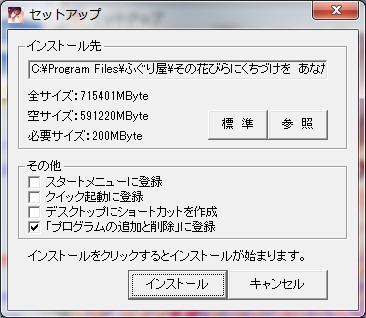
There will be a window in which it is possible to make necessary settings before installation. A way to leave invariable for simplification of installation of an anglofikator. Here translation of elements of the interface (from top to down, from left to right):
Information under an address line:
Volume of the hard drive
Freely
It is required
Buttons under an address line:
Way by default
Review
Block of settings (tags):
To create a label in the Start-up menu
To create a label on the panel of fast start
To create a label on a desktop
To create record in Installation and removal of programs
To start installation press the allocated button.
On completion of installation the program will finish the works without notices.

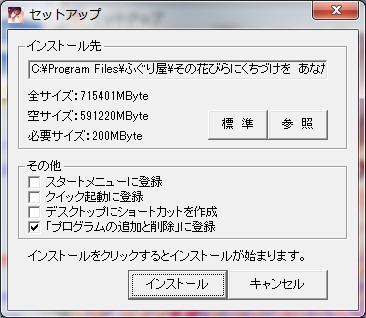
ch.3 - Installation of an anglofikator
English Patch
On the blog of the translator two versions of an anglofikator are laid out. Usual SH5_en_240811.exe and special SH5_en_noadmin_240811.exe. The second is intended for those users who can't or don't want to start installation with the rights of the administrator.
We press the Next button to start the setup.
We leave a tag is able in C that the setup moved game files to the folder with the English name. It is recommended strongly and make.
We press the Next button to continue installation. A way we leave invariable.
The setup will offer two options of installation on a choice: with hearts (an interface element after the text) or without them. In game there is a bug: in attempt of the admission of the text (after installation of an anglofikator) with the included display of hearts game either takes off, or doesn't display the text. Will only perhaps cope with this bug having removed these hearts from game. Choose that to you it is more important. If you plan to use an option of the admission of the text - choose the second option of installation (No Hearts) if it doesn't include in your plans, first (Normal) to keep this element of the interface.
Wait for the end of installation.
Before completion of installation the program will suggest you to start game. We press the Finish button for completion of installation, having chosen necessary option.
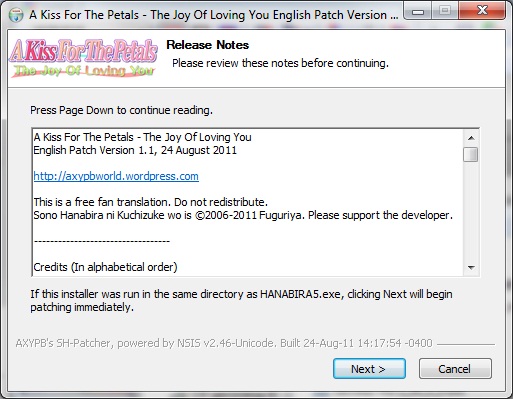
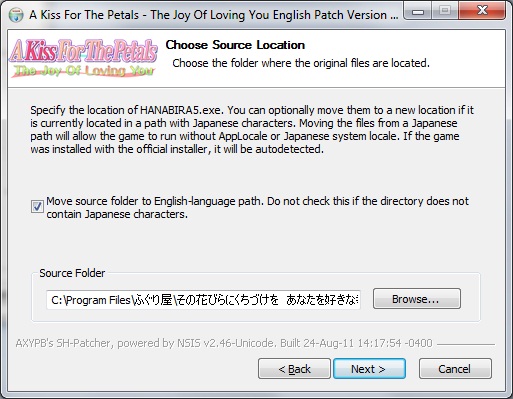
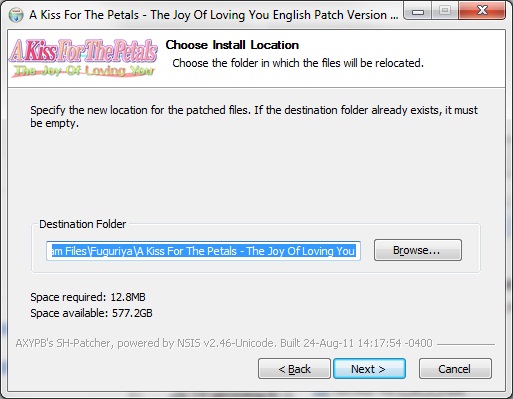
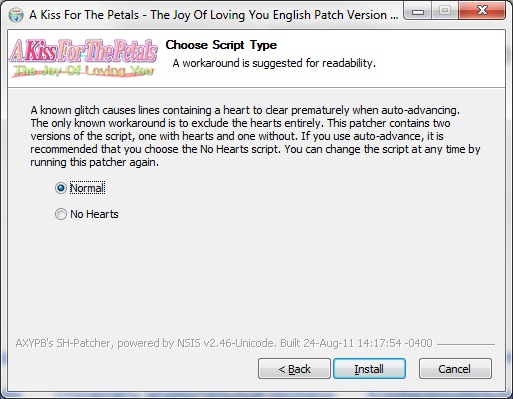
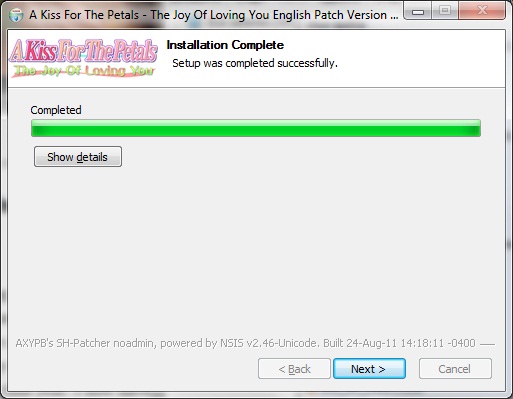
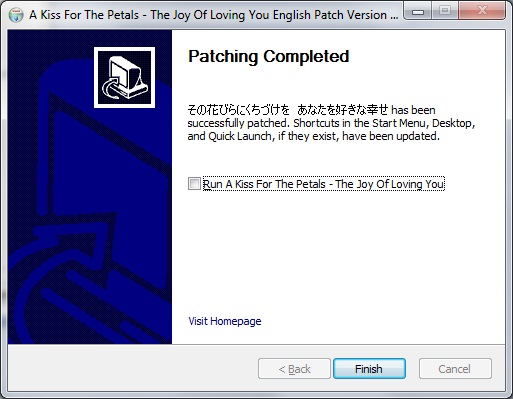
On the blog of the translator two versions of an anglofikator are laid out. Usual SH5_en_240811.exe and special SH5_en_noadmin_240811.exe. The second is intended for those users who can't or don't want to start installation with the rights of the administrator.
We press the Next button to start the setup.
We leave a tag is able in C that the setup moved game files to the folder with the English name. It is recommended strongly and make.
We press the Next button to continue installation. A way we leave invariable.
The setup will offer two options of installation on a choice: with hearts (an interface element after the text) or without them. In game there is a bug: in attempt of the admission of the text (after installation of an anglofikator) with the included display of hearts game either takes off, or doesn't display the text. Will only perhaps cope with this bug having removed these hearts from game. Choose that to you it is more important. If you plan to use an option of the admission of the text - choose the second option of installation (No Hearts) if it doesn't include in your plans, first (Normal) to keep this element of the interface.
Wait for the end of installation.
Before completion of installation the program will suggest you to start game. We press the Finish button for completion of installation, having chosen necessary option.
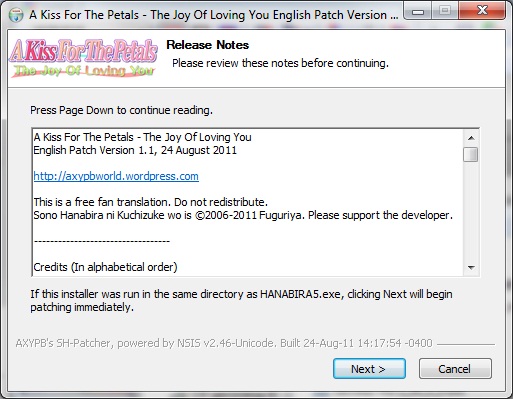
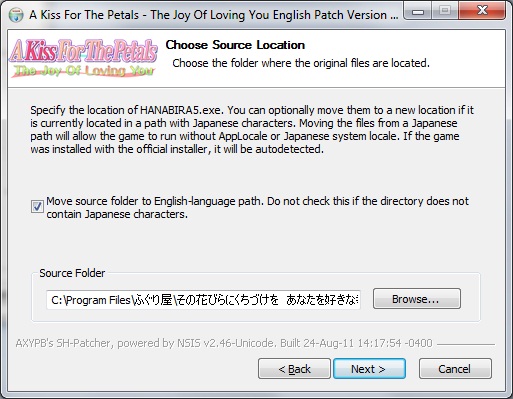
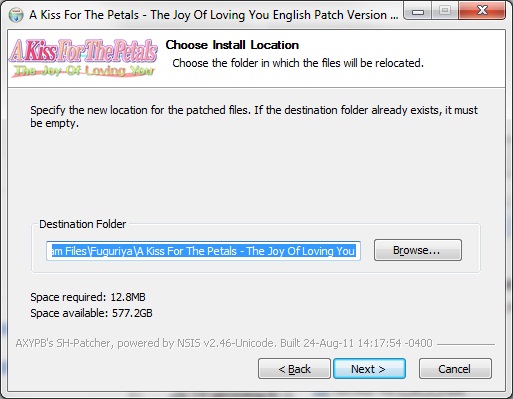
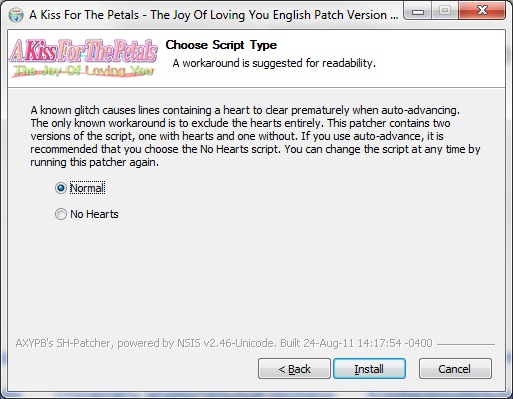
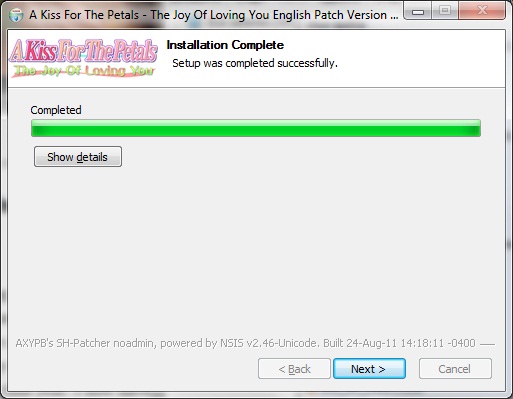
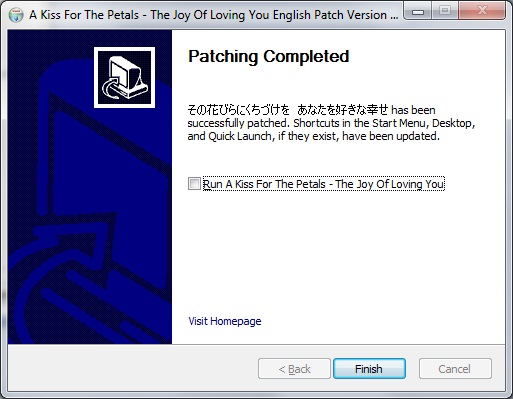
How to discover all additional materials in game?
To copy the SAVE folder from the folder of 100% of GameSave (is in distribution) in the folder with game. To confirm replacement if it is necessary.
The solution of problems in Windows 7
In above-mentioned operational to system there are two glitches after game start.
1) Game hangs tightly if to curtail it.
2) Game is periodically restarted if not to touch a mouse and the keyboard within 5-6 seconds. Restart happens in only a few fractions of a second and doesn't influence game process in any way. You will notice it only on disappearing and again to the appearing game icon on the panel of tasks.
Decision: To start game in the mode of compatibility with Windows XP.
1) Game hangs tightly if to curtail it.
2) Game is periodically restarted if not to touch a mouse and the keyboard within 5-6 seconds. Restart happens in only a few fractions of a second and doesn't influence game process in any way. You will notice it only on disappearing and again to the appearing game icon on the panel of tasks.
Decision: To start game in the mode of compatibility with Windows XP.
Start in Linux
Game is started from under this operating system through Wine, but it is necessary to download these patches at first. They are necessary for correct extraction of game archives in an anglofikator installation time.
Comments (0)
Information
Users of Guests are not allowed to comment this publication.
Users of Guests are not allowed to comment this publication.
Related comics and games

Heartwork Symphony of Destruction
1 pages
294 mb.

Akabei Soft & Mixed Up - A Profile English Patch
0 pages
929 mb.

![Download Fuguriya - A Kiss For The Petals 2011 [English]](/templates/romcimics1/images/floren.webp)

![Fuguriya - A Kiss For The Petals 2011 [English]](https://main.imgclick.net/i/00671/qsbc8b58bt2d_t.jpg)















![Akabei Soft & Mixed Up - A Profile [English Patch] Akabei Soft & Mixed Up - A Profile [English Patch]](https://i76.fastpic.ru/big/2016/0222/bd/917e68284b955d974e9bf75c52d990bd.jpg)
