ドラゴンナイト3 / Knights of Xentar / Dragon Knight 3 - PC Edition
Year of production: 1991.
Genre: RPG, Fantastiy, Straight, Adventure
Censorship: To is Absent/eat a patch for removal (without patch a sensuality (+13))
Developer: Elf
Publishing house: Megatech Software
Platform: Other
Edition type: CD
Tablet: It isn't required
Language: English
System requirements:
DOSbox
Description:
The main character is a young warrior named Desmond (known as Takeru in the Japanese version). After liberating Strawberry Fields from an evil curse in his previous adventure, Desmond finds himself in a situation unworthy of his heroic status: robbers have taken all his possessions, including his magic sword, and even his clothes! So the first task for the unsuccessful hero is to get some money. Luckily, the mayor has an assignment for him, for which he is also willing to pay. Desmond accepts the assignment without knowing what it will lead to - traveling all over the world, fighting fearsome enemies, encountering beautiful women, and solving a mystery that will also reveal the secret of his own true identity!
Installation, patches, and start
Installation is carried out to three stages:
1
1. We mount an image (this distribution)
2. We open "D-Fend"
3. We transfer the INSTALL.EXE file to a program window
[img=left]

[/img]
4. in the appeared master of pic it is pressed further before completion of its work.
5. In a window of a defend there will be an install profile, press it the right button and we choose "to govern"...-> we choose the display tab and we change video the mode for "vgaonly"
6. We start a profile and we see we press "F1" then "Y"
All established game. [img=left]

[/img]
2
1. We mount an image (this distribution)
2. We open "D-Fend"
3. We transfer since an image the UPGRADE.EXE file to a program window
4. in the appeared master of [img=left]

[/img] it is pressed further before emergence of [img=left]

[/img]
5. we lead it to such type of [img=left]

[/img]
6. We start a profile, we choose "re-install" we press "enter", "F1" begins process of an upgrade of [img=left]

[/img]
7. If you keep this picture of [img=left]
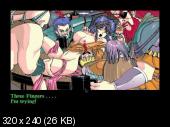
[/img] at visit of a tavern means censorship you removed.
8. We swing the
Patch to v1.08a and we copy contents of archive in a game directory.
3
1. We mount an image (this distribution)
2. We open "D-Fend"
3. We transfer from a game directory (for example C:\Documents and Settings\Имя пользователя\D-Fend Reloaded\VirtualHD\GAMES\XENTAR) the KX.EXE file to a program window
4. in the appeared master of [img=left]

[/img] it is pressed further before emergence of [img=left]

[/img] is pressed to add and we add the drive into which the image of game is inserted.
5. In a window of a defend there will be a KX profile, press it the right button and we choose "to govern"...-> we choose the display tab and we change video the mode for "vgaonly", you can on experiment and other settings.
6. We start the created profile and we enjoy the first jRPG published on PC with voice and without censorship.