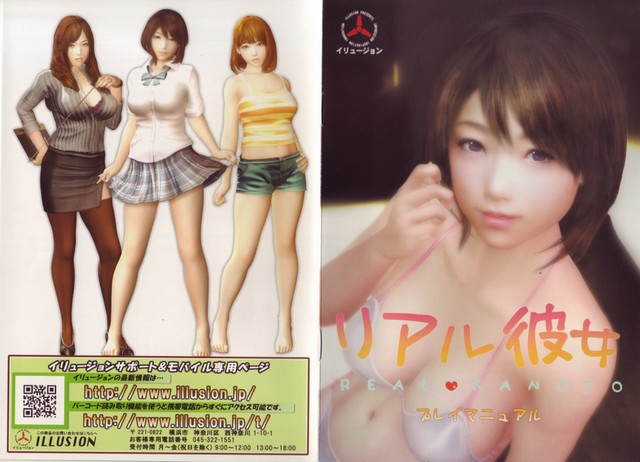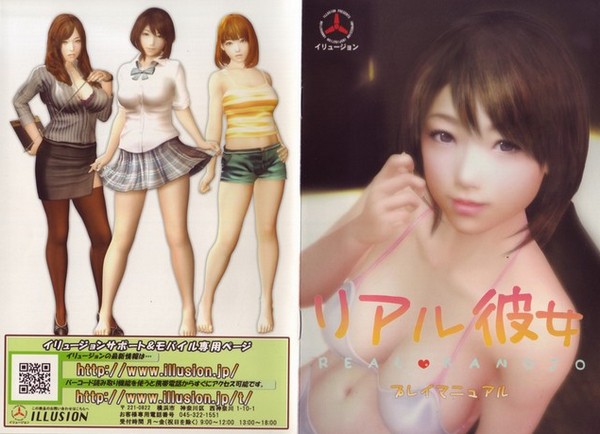Installing the game
1. Mount RealKanojo.iso through Daemon Tools
2. Go to the Setup folder and run ILLUSION リ ア ル 彼女 .msi
3. Change the default installation folder to any other, can not contain characters in the title
4. Install the game
5. Put the patch - Real Girlfriend HF Patch.exe which includes:
- English interface
- English questions that will ask the player to a girl
- English launcher
- Uncensor patch for all the girls
- Hack save game where everything is available (installation option)
- No DVD (RealKanojo English.exe)
We try to run RealKanojo English.exe, in the game click start, choose a girl and click on a cloud next to her. If we continue playing -
excellent. If stuck, do the following:
6. Unless - download microsoft visual c ++ redistributable from here https://www.microsoft.com/en-us/download/details.aspx?id=3387
7. From the folder ms gothic font set font Ms Gothic (two choices - * .ttc and * .ttf)
8. Unpack the archive to any folder NTLEA_086_BETA.rar
9. Run NTLEA.exe, Default Locale put Japanese, Pre-specify Font - MS Gothic, put the check on the Add to shortcut menu, click OK
10. Create a shortcut to RealKanojo English.exe, click on it, right click and choose Execute by NTLEA.
ALL. Every time the game should be run through NTLEA otherwise it will fall or hang out at the moment of dialogue.
This method does not work at all, so write comments, can find a solution.
Setting Privilege Disk
1. Mount RealKanojoBonusCD.iso through Daemon Tools
2. Go to the Setup folder and run ILLUSION 裏 リ ア ル 彼女 .msi
3. Change the default installation folder to any other, can not contain characters in the title
4. Install
5. Run RealKanojoSpecial.exe and launcher that appears choose the very first item

![Illusion Real Girfriend and Real Girfriend Special [Uncensored English Version] Illusion Real Girfriend and Real Girfriend Special [Uncensored English Version]](https://i83.fastpic.ru/big/2016/1113/74/60ddcf5c628534380c784861a7917f74.jpg)
![Download Illusion Real Girfriend and Real Girfriend Special [Uncensored English Version]](/templates/romcimics1/images/floren.webp)



![Illusion Real Girfriend and Real Girfriend Special [Uncensored English Version]](https://www.pixsense.net/themes/default/upload/small-5fef9a41a850ec0b08a4c19f81ba39c7.jpg)