Thrixxx 3D Sex Villa Version 2.114.001 + Hustler3D Ver 114.002 [Rev5] Repack by Archangel [ENG/GER]
![Thrixxx 3D Sex Villa Version 2.114.001 + Hustler3D Ver 114.002 [Rev5] Repack by Archangel [ENG/GER] Thrixxx 3D Sex Villa Version 2.114.001 + Hustler3D Ver 114.002 [Rev5] Repack by Archangel [ENG/GER]](https://s21.pixxxels.cc/rz2dab0xj/e7b842cd2d94b39468dab0cabc6d631e.jpg)
Category: Porn Games
Artist: Thrixxx
Size: 1620 Mb.
Downloads: 2 771
Comments: 0
Date: 24-09-2016, 15:22
Artist: Thrixxx
Size: 1620 Mb.
Downloads: 2 771
Comments: 0
Date: 24-09-2016, 15:22
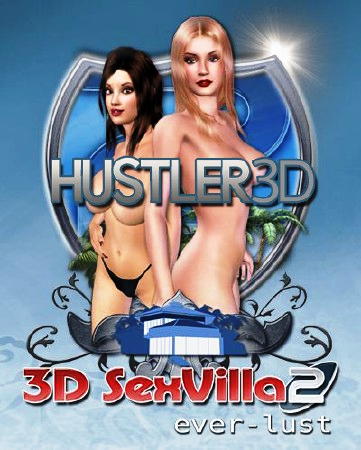
3D Sex Villa 2.114.001 + Hustler3D v114.002 (Thrixxx)
[2012, 3D, Simulator, Pose Editor, Constructor, All sex] (Rev5) [ENG/GER]
[2012, 3D, Simulator, Pose Editor, Constructor, All sex] (Rev5) [ENG/GER]
> Year: 2012
> Genre: 3D, Simulator, Pose Editor, Constructor
> Censorship: None
> Developer / Publisher: Thrixxx
> Platform: PC / Windows
> Publication Type: pirates
> Crack: enclosing Already
> Version 3D Sex Villa: 114.001
> Version Hustler3D: 114.002
> Language: English / German
> Language: English / German
> System: Windows XP / VISTA / Win7
> Processor: Pentium IV
> Memory: 1024 Mb
> Video: 512 Mb
> Hard Disk Drive 2400 Mb of free space
Original games do not need to run. Mods are installed and enabled by default.
The new system of character animation (game editor), you can edit the pose and create them directly in the desired location (ala place edishen)
Added editor persons.
In fashion there is about 40 basic models and 557 third-party models, upgraded textures of some rooms, more than 900 models of clothes and over 1,100 key.
There are body texture in HD quality. Editor poses toys editor and etc.
Features repack:
Nothing is cut / no recoded
the way registry maintained
* Two games in one (3D Sex Villa and Hustler3D)
Author repack - Archangel
The changes in the assembly:
(07.02.2012)
> 1. Updated modes "BOOSTER MOD" 0.5
> 2. Adding Poses 12 pcs
> 3. New clothes
(24.01.2012)
> 1. The game has been updated to 2.11
> 2. Added a new branch of the game - Hustler3D
> 3. Transfer the old content
> 2. Add more items
Posted on 24.01.2012




(17.12.2011)
> 1. Strongly reworked clothes, added a lot of high-quality goodies
> 2. patched to 6.3.0
(08-08-2011)
> 3. As in the last hand, adding a pair of interesting poses and quality clothing in the assembly
> 4. Remotely 6 terrible bad traced textures of clothes
> 5. Added an office clothes set
> 6. Added porn sets 10,11,12,13 from XtaZ
BOOSTER MOD V 0.5
the way registry maintained
* Two games in one (3D Sex Villa and Hustler3D)
Author repack - Archangel
The changes in the assembly:
(07.02.2012)
> 1. Updated modes "BOOSTER MOD" 0.5
> 2. Adding Poses 12 pcs
> 3. New clothes
(24.01.2012)
> 1. The game has been updated to 2.11
> 2. Added a new branch of the game - Hustler3D
> 3. Transfer the old content
> 2. Add more items
Posted on 24.01.2012




(17.12.2011)
> 1. Strongly reworked clothes, added a lot of high-quality goodies
> 2. patched to 6.3.0
(08-08-2011)
> 3. As in the last hand, adding a pair of interesting poses and quality clothing in the assembly
> 4. Remotely 6 terrible bad traced textures of clothes
> 5. Added an office clothes set
> 6. Added porn sets 10,11,12,13 from XtaZ
BOOSTER MOD V 0.5
WHITE RABBIT BOOSTER MOD V 0.5
------------------------------
To install, copy file in the archives/2.114.001 folder.
In V0.5;
- Added no lipstick option.
- Lipstick, eyeshadow and Rouge can be used on Men.
- Color fingernails/toenails can be used on Men.
- Remove face skin option (see note).
- Added eye reflection option.
- Added more hair position option (2 sliders).
- Added hair rotation option (3 sliders).
- Added Ears size option (4 sliders).
- Added Ears position option (3 sliders).
- Added tongue size option (4 sliders).
- Added gland size option.
- Added balls size option.
- Balls inertia on strap-on.
- Remove the 4 original body sliders.
- Added total body size option (5 to 6 feet).
- Added body type preset option.
- Added neck size option (4 sliders).
- Added shoulder size option.
- Added arms size option (3 sliders).
- Added chest size option (2 sliders).
- Added abdomen size option (3 sliders).
- Added belly button position option.
- Added spine length option.
- Added pelvis size option (3 sliders).
- Added butt size option (5 sliders).
- Added legs size option (3 sliders).
- Added breasts shape option (11 sliders).
- Added nipples size/length option.
- Added hands size option (3 sliders).
- Added fingers size option (2 sliders).
- Added feet size option (3 sliders).
- Added toes size option (4 sliders).
- Fixed bug with stocking /pantyhose overlap feet.
- Fixed bug of missing earring for Men.
Note: Face skin was causing to many problem,
so will be releasing a skin pack in the future instead.
Facemate will be fixed on a future update.
Except for the up/down position,
hair movement will affect eye wear/hats position....
------------------------------
To install, copy file in the archives/2.114.001 folder.
In V0.5;
- Added no lipstick option.
- Lipstick, eyeshadow and Rouge can be used on Men.
- Color fingernails/toenails can be used on Men.
- Remove face skin option (see note).
- Added eye reflection option.
- Added more hair position option (2 sliders).
- Added hair rotation option (3 sliders).
- Added Ears size option (4 sliders).
- Added Ears position option (3 sliders).
- Added tongue size option (4 sliders).
- Added gland size option.
- Added balls size option.
- Balls inertia on strap-on.
- Remove the 4 original body sliders.
- Added total body size option (5 to 6 feet).
- Added body type preset option.
- Added neck size option (4 sliders).
- Added shoulder size option.
- Added arms size option (3 sliders).
- Added chest size option (2 sliders).
- Added abdomen size option (3 sliders).
- Added belly button position option.
- Added spine length option.
- Added pelvis size option (3 sliders).
- Added butt size option (5 sliders).
- Added legs size option (3 sliders).
- Added breasts shape option (11 sliders).
- Added nipples size/length option.
- Added hands size option (3 sliders).
- Added fingers size option (2 sliders).
- Added feet size option (3 sliders).
- Added toes size option (4 sliders).
- Fixed bug with stocking /pantyhose overlap feet.
- Fixed bug of missing earring for Men.
Note: Face skin was causing to many problem,
so will be releasing a skin pack in the future instead.
Facemate will be fixed on a future update.
Except for the up/down position,
hair movement will affect eye wear/hats position....
Transfer saves - mini faq ...
1.0 Installing the game and additional content, transfer saved data, information exchange (Save, TGC, PES)
1.1
Question: Where installed the game and where it saves are?
Answer: By default, the 3D SexVilla is the directory C: \ Program Files \ thriXXX \ 3D SexVilla 2 - Everlust
Modified The Klub 17 is installed in: C: \ TheKlub17
So is The Klub 17 can be installed at the same time there is not anything in portable mode setting to any disc including sёmny with which you can start the game from any computer (at home, at work, a neighbor).
Saves are stored in the Save the ultimate directory.
1.2
Q: I have Windows 7. Install the game The Klub 17. In the main folder only two files - Archives and Binaries, where are the rest?
A: Answer: This question is more related to the older versions of the game from the TK 17 - Lusty Ladies SexClub and its modifications, as well as for 3D SexVilla 2. When you install The Klub 17 v.6.3 default, such a rarity. Nevertheless, it is desirable to reading everyone!
Help to install.
Main! If you have installed the old version of the game and the MOD to them, it is advisable to remove them. Check Program Files and registry for folders thriXXX and also clean. Loading game is best done by default without changing anything in the folder C: \ Program Files \ thriXXX \ 3D SexVilla 2 - Everlust (to 0.93), or C: \ Program Files \ Team K17 \ Lusty Ladies SexClub (for LLSC 500).
Versions installations NEW Sexvilla2 V93 (Oxin style) and LustyLadiesSexClub500 designed for installation in a single click and immediately ready for use.
1. Part of the folder at the installation can fall into a hidden file AppData. To display hidden files you need to go to Start-> Control Panel-> Settings papok-> View Mode and switch to "Show hidden files".
2. We are looking for C: \ Users \ user \ AppData \ Roaming \ thriXXX \ 3DSexVilla2-Everlust (to 0.93), C: \ Users \ user \ AppData \ Roaming \ Team K17 \ Lusty Ladies SexClub (for LLSC500). Check for the presence of the folders there to play and copy them with all contents in the Program Files installation address of the game.
3. Then check the registry. Click Start, Run, find and trying to drive a string command regedit.
Example LLSC500 open the HKEY_CURRENT_USER \ Software \ Team K17 \ LLSC (the last folder just click the left mouse button) and check the addresses of the files. Addresses must match the location of the installation folder C: \ Program Files \ Team K17 \ Lusty Ladies SexClub. If you have a C: \ Users \ user \ AppData \ Roaming, then it must be correct.
How to fix registry name? Click on the icon of the registry, right-click, a menu appears, press the Edit and Paste instead of inconsistency - Program Files, at the same time after the slash should remain Team K17 \ Lusty Ladies SexClub \ Community. So we proceed with the rest.
The same option for 0.93-s, only open the HKEY_CURRENT_USER \ Software \ thriXXX \ 3DSexVilla2 and correct addresses on the C: \ Program Files \ thriXXX \ 3D SexVilla 2 - Everlust.
4. Run the initial game window and execute setup. If the default of someone actively the OpenGL, and vidio card does not support this mode, install the new DirectX and switch to it. Internet settings are active in the Explorer. Username and Password, select any, put a tick to remember and do not change them anymore!
Start the game and if everything is working properly, the folder C: \ Users \ user \ AppData \ Roaming \ Team K17 or C: \ Users \ user \ AppData \ Roaming \ thriXXX you can safely delete.
For those who have installed XP hidden folder - Document and Settings \ user \ Application Data, and the same procedure.
1.3
Question: Which folders can I find poses that the exchange on the forum or to establish new ones?
Answer: There are three places in the game folder, which can be stored posture.
1. Pose Pose Edit created and saved without changing the format, are stored in the C: \ TheKlub17 \ Save. Have the names and PoseEdit0063.icon PoseEdit0063.pes, where the numerical value can be changed to any four-digit. The numbers of both files must be the same! In this folder, you can put a posture of a user named PoseEdit, for use and editing Pose Edit. If the position you like, then it is better to move to shared storage - C: \ TheKlub17 \ Community \ PoseEdit.
2. C: \ TheKlub17 \ Community \ PoseEdit - a folder with all the work postures (except the base of the creators of the game). Files with names Pose - 1000.icon.jp2 and Pose - 1000.pes - it poses tgc unpacked format. Usually when unpacking accompanied txt. file with comments and can be removed. The numbers can also vary, as in the example above.
3. In the folder C: \ TheKlub17 \ Community put all the files in the format tgc like pose and model.. They are self-extracting them in the designated folder when you log into the game. tgc files. - Is packed files that can be deleted after unpacking or place to store separately from the game ... tgc. files you can create yourself in the packaging item or models.
Exchange postures can be a folder Save - files PoseEdit **** icon and PoseEdit **** pes..
Either tgc file created using the Export button *
1.4
Question: Where are the models that the exchange on the forum or to establish new ones?
Answer: The models you create are stored in the folder C: \ The Klub 17 v6 \ Save \ Models \ - where numeration folder has the same four-digit znachente.
And in the folder C: \ The Klub 17 v6 \ Community \ Customizer \ stored models that were imported from tgc file.
Imported models tgc file loaded into the dressing room, before that you should choose a basic model at the beginning of the game, and then press the key to dressing
Import Person (in the upper right corner of the yellow folder) - and from the window that opens, select the appropriate model.
1.5
Question: Where to put tgc files that they were imported in the game?
Answer: If this pose or model - put it in the folder \ Community
If the texture of clothes or location - in the Mod \ ActiveMod
1.1
Question: Where installed the game and where it saves are?
Answer: By default, the 3D SexVilla is the directory C: \ Program Files \ thriXXX \ 3D SexVilla 2 - Everlust
Modified The Klub 17 is installed in: C: \ TheKlub17
So is The Klub 17 can be installed at the same time there is not anything in portable mode setting to any disc including sёmny with which you can start the game from any computer (at home, at work, a neighbor).
Saves are stored in the Save the ultimate directory.
1.2
Q: I have Windows 7. Install the game The Klub 17. In the main folder only two files - Archives and Binaries, where are the rest?
A: Answer: This question is more related to the older versions of the game from the TK 17 - Lusty Ladies SexClub and its modifications, as well as for 3D SexVilla 2. When you install The Klub 17 v.6.3 default, such a rarity. Nevertheless, it is desirable to reading everyone!
Help to install.
Main! If you have installed the old version of the game and the MOD to them, it is advisable to remove them. Check Program Files and registry for folders thriXXX and also clean. Loading game is best done by default without changing anything in the folder C: \ Program Files \ thriXXX \ 3D SexVilla 2 - Everlust (to 0.93), or C: \ Program Files \ Team K17 \ Lusty Ladies SexClub (for LLSC 500).
Versions installations NEW Sexvilla2 V93 (Oxin style) and LustyLadiesSexClub500 designed for installation in a single click and immediately ready for use.
1. Part of the folder at the installation can fall into a hidden file AppData. To display hidden files you need to go to Start-> Control Panel-> Settings papok-> View Mode and switch to "Show hidden files".
2. We are looking for C: \ Users \ user \ AppData \ Roaming \ thriXXX \ 3DSexVilla2-Everlust (to 0.93), C: \ Users \ user \ AppData \ Roaming \ Team K17 \ Lusty Ladies SexClub (for LLSC500). Check for the presence of the folders there to play and copy them with all contents in the Program Files installation address of the game.
3. Then check the registry. Click Start, Run, find and trying to drive a string command regedit.
Example LLSC500 open the HKEY_CURRENT_USER \ Software \ Team K17 \ LLSC (the last folder just click the left mouse button) and check the addresses of the files. Addresses must match the location of the installation folder C: \ Program Files \ Team K17 \ Lusty Ladies SexClub. If you have a C: \ Users \ user \ AppData \ Roaming, then it must be correct.
How to fix registry name? Click on the icon of the registry, right-click, a menu appears, press the Edit and Paste instead of inconsistency - Program Files, at the same time after the slash should remain Team K17 \ Lusty Ladies SexClub \ Community. So we proceed with the rest.
The same option for 0.93-s, only open the HKEY_CURRENT_USER \ Software \ thriXXX \ 3DSexVilla2 and correct addresses on the C: \ Program Files \ thriXXX \ 3D SexVilla 2 - Everlust.
4. Run the initial game window and execute setup. If the default of someone actively the OpenGL, and vidio card does not support this mode, install the new DirectX and switch to it. Internet settings are active in the Explorer. Username and Password, select any, put a tick to remember and do not change them anymore!
Start the game and if everything is working properly, the folder C: \ Users \ user \ AppData \ Roaming \ Team K17 or C: \ Users \ user \ AppData \ Roaming \ thriXXX you can safely delete.
For those who have installed XP hidden folder - Document and Settings \ user \ Application Data, and the same procedure.
1.3
Question: Which folders can I find poses that the exchange on the forum or to establish new ones?
Answer: There are three places in the game folder, which can be stored posture.
1. Pose Pose Edit created and saved without changing the format, are stored in the C: \ TheKlub17 \ Save. Have the names and PoseEdit0063.icon PoseEdit0063.pes, where the numerical value can be changed to any four-digit. The numbers of both files must be the same! In this folder, you can put a posture of a user named PoseEdit, for use and editing Pose Edit. If the position you like, then it is better to move to shared storage - C: \ TheKlub17 \ Community \ PoseEdit.
2. C: \ TheKlub17 \ Community \ PoseEdit - a folder with all the work postures (except the base of the creators of the game). Files with names Pose - 1000.icon.jp2 and Pose - 1000.pes - it poses tgc unpacked format. Usually when unpacking accompanied txt. file with comments and can be removed. The numbers can also vary, as in the example above.
3. In the folder C: \ TheKlub17 \ Community put all the files in the format tgc like pose and model.. They are self-extracting them in the designated folder when you log into the game. tgc files. - Is packed files that can be deleted after unpacking or place to store separately from the game ... tgc. files you can create yourself in the packaging item or models.
Exchange postures can be a folder Save - files PoseEdit **** icon and PoseEdit **** pes..
Either tgc file created using the Export button *
1.4
Question: Where are the models that the exchange on the forum or to establish new ones?
Answer: The models you create are stored in the folder C: \ The Klub 17 v6 \ Save \ Models \ - where numeration folder has the same four-digit znachente.
And in the folder C: \ The Klub 17 v6 \ Community \ Customizer \ stored models that were imported from tgc file.
Imported models tgc file loaded into the dressing room, before that you should choose a basic model at the beginning of the game, and then press the key to dressing
Import Person (in the upper right corner of the yellow folder) - and from the window that opens, select the appropriate model.
1.5
Question: Where to put tgc files that they were imported in the game?
Answer: If this pose or model - put it in the folder \ Community
If the texture of clothes or location - in the Mod \ ActiveMod
Orig rus
1.0 Установка игры и дополнительного контента, перенос сохранённых данных, обмен информацией (Save, TGC, PES)
1.1
Вопрос: Куда устанавливается игра и где находятся её сейвы?
Ответ: По умолчанию для 3D SexVilla это директория С:\Program Files\thriXXX\3D SexVilla 2 - Everlust
Модифицированная The Klub 17 устанавливается в: C:\TheKlub17
Так-же The Klub 17 можно установить в портативном режиме на любой диск включая сьёмный, с которым можно запускать игру с любого компьютера (дома, на работе, у соседа) при этом ничего там не устанавливая.
Сейвы же хранятся в папке Save конечной директории.
1.2
Вопрос: У меня Windows 7. Установил игру The Klub 17. В основной папке только два файла - Archives и Binaries, где остальные?
Ответ: Ответ: Данный вопрос больше относится к старым версиям игры от TK 17 - Lusty Ladies SexClub и её модификаций, а так же для 3D SexVilla 2. При установке The Klub 17 v.6.3 по умолчанию, подобное редкость. Тем не менее желательно к прочтению Всем!
Помощь в установке.
Основное! Если у вас были установлены старые версии игры и MOD к ним, то желательно их удалить. Проверить Program Files и реестр на наличие папок thriXXX и тоже очистить. Загрузку игры лучше делать по умолчанию ничего не меняя в папку C:\Program Files\thriXXX\3D SexVilla 2 – Everlust (для 0.93) или C:\Program Files\Team K17\Lusty Ladies SexClub (для LLSC 500).
Версии установок NEW Sexvilla2 V93 (Oxin style) и LustyLadiesSexClub500 рассчитаны на установку в один клик и сразу готовы к применению.
1. Часть папок при установки может попасть в скрытый архив AppData. Для показа скрытых файлов нужно зайти в Пуск->Панель управления-> Параметры папок->Вид и переключиться на режим «Показывать скрытые файлы».
2. Ищем C:\Users\пользователь\AppData\Roaming\thriXXX\3DSexVilla2-Everlust (для 0.93), C:\Users\пользователь\АppData\Roaming\Team K17\Lusty Ladies SexClub (для LLSC500). Проверяем на наличие там папок к игре и копируем их со всем содержимым в установочную Program Files с адресом игры.
3. Затем проверяем реестр. В Пуске находим Выполнить и вбиваем в строку команду regedit.
Пример для LLSC500 открываем HKEY_CURRENT_USER\Software\Team K17\LLSC (на последнюю папку просто нажимаем левой кнопкой мыши) и проверяем адреса файлов. Адреса должны совпадать с адресом установочной папки C:\Program Files\Team K17\Lusty Ladies SexClub. Если у вас C:\Users\пользователь\AppData\Roaming, то его нужно исправить.
Как исправить имя реестра? Нажимаем на иконку реестра правой кнопкой мыши, появляется меню, нажимаем на Изменить и вставляем взамен несоответствия - Program Files, при этом после косой должно остаться Team K17\Lusty Ladies SexClub\Community. Так поступаем с остальными.
Тот же вариант и для 0.93-ей, только открываем HKEY_CURRENT_USER\Software\thriXXX\3DSexVilla2 и исправляем адреса на C:\Program Files\thriXXX\3D SexVilla 2 – Everlust.
4. Запускаем начальное окно игры и выполняем настройки. Если у кого-то по умолчанию активно OpenGL, а видио карта не поддерживает этот режим, установите новый DirectX и переключите на него. Настройки Интернета активны на Explorer. Логин и пароль выбираем любой, ставим галочку запомнить и больше не меняйте их!
Запускайте игру и если всё работает нормально, то папку C:\Users\пользователь\AppData\Roaming\Team K17 или C:\Users\пользователь\AppData\Roaming\thriXXX можно спокойно удалить.
Для тех, у кого установлена ХР, скрытая папка - Document and Settings\пользователь\Application Data, а процедуры те же.
1.3
Вопрос: В каких папках мне искать позы, чтоб обменятся на форуме или установить новые?
Ответ: Есть три места в папке игры, где могут храниться позы.
1. Позы созданные Pose Edit и сохранённые без изменения формата, хранятся в C:\TheKlub17\Save. Имеют имена PoseEdit0063.icon и PoseEdit0063.pes, где числовое значени можно менять на любое четырёхзначное. Числа обоих файлов должны совпадать! В эту папку можно помещать позы от пользователей с именами PoseEdit, для их использования и редактирования в Pose Edit. Если поза вам понравилась, то лучше её переместить в общее хранилище - C:\TheKlub17\Community\PoseEdit.
2. C:\TheKlub17\Community\PoseEdit - это папка со всеми рабочими позами (кроме базовых от создателей игры). Файлы с именами Pose - 1000.icon.jp2 и Pose - 1000.pes - это распакованные позы формата tgc. Обычно при распаковке они сопровождаются txt. файлом с комментариями и его можно удалить. Числа можно так же менять, как и в примере выше.
3. В папку C:\TheKlub17\Community помещают все файлы в формате tgc., как позы, так и модели. Они самораспаковываются в отведённые для них папки при входе в игру. Файлы tgc. - это запакованные файлы, которые можно удалить после распаковки или поместить для хранения отдельно от игры... tgc. файлы можно создать самому при упаковке поз или моделей.
Обменятся позами можно из папки Save - файлами PoseEdit****.icon и PoseEdit****.pes
Либо файлом tgc созданного при помощи кнопки Export*
1.4
Вопрос: Где находятся модели, чтоб обменятся на форуме или установить новые?
Ответ: Модели созданные вами хранятся в папке C:\The Klub 17 v6\Save\Models\ - где номерация папок имеет такое-же четырёх-значное значенте.
И в папке C:\The Klub 17 v6\Community\Customizer\ хранятся модели, которые импортировались из файла tgc.
Импортированные модели из файла tgc загружаются в гардеробной, перед этим вам стоит выбрать базовую модель в начале игры, а уж потом в гардеробной нажавши клавишу
Import Person (в правом верхнем углу жёлтая папка) - и из открывшегося окна выбрать соответствующую модель.
1.5
Вопрос: Куда поместить файлы tgc чтоб они импортировались в игру?
Ответ: Если это поза или модель - поместите её в папку \Community
Если это текстура одежды или локации - то в Mod\ActiveMod
1.1
Вопрос: Куда устанавливается игра и где находятся её сейвы?
Ответ: По умолчанию для 3D SexVilla это директория С:\Program Files\thriXXX\3D SexVilla 2 - Everlust
Модифицированная The Klub 17 устанавливается в: C:\TheKlub17
Так-же The Klub 17 можно установить в портативном режиме на любой диск включая сьёмный, с которым можно запускать игру с любого компьютера (дома, на работе, у соседа) при этом ничего там не устанавливая.
Сейвы же хранятся в папке Save конечной директории.
1.2
Вопрос: У меня Windows 7. Установил игру The Klub 17. В основной папке только два файла - Archives и Binaries, где остальные?
Ответ: Ответ: Данный вопрос больше относится к старым версиям игры от TK 17 - Lusty Ladies SexClub и её модификаций, а так же для 3D SexVilla 2. При установке The Klub 17 v.6.3 по умолчанию, подобное редкость. Тем не менее желательно к прочтению Всем!
Помощь в установке.
Основное! Если у вас были установлены старые версии игры и MOD к ним, то желательно их удалить. Проверить Program Files и реестр на наличие папок thriXXX и тоже очистить. Загрузку игры лучше делать по умолчанию ничего не меняя в папку C:\Program Files\thriXXX\3D SexVilla 2 – Everlust (для 0.93) или C:\Program Files\Team K17\Lusty Ladies SexClub (для LLSC 500).
Версии установок NEW Sexvilla2 V93 (Oxin style) и LustyLadiesSexClub500 рассчитаны на установку в один клик и сразу готовы к применению.
1. Часть папок при установки может попасть в скрытый архив AppData. Для показа скрытых файлов нужно зайти в Пуск->Панель управления-> Параметры папок->Вид и переключиться на режим «Показывать скрытые файлы».
2. Ищем C:\Users\пользователь\AppData\Roaming\thriXXX\3DSexVilla2-Everlust (для 0.93), C:\Users\пользователь\АppData\Roaming\Team K17\Lusty Ladies SexClub (для LLSC500). Проверяем на наличие там папок к игре и копируем их со всем содержимым в установочную Program Files с адресом игры.
3. Затем проверяем реестр. В Пуске находим Выполнить и вбиваем в строку команду regedit.
Пример для LLSC500 открываем HKEY_CURRENT_USER\Software\Team K17\LLSC (на последнюю папку просто нажимаем левой кнопкой мыши) и проверяем адреса файлов. Адреса должны совпадать с адресом установочной папки C:\Program Files\Team K17\Lusty Ladies SexClub. Если у вас C:\Users\пользователь\AppData\Roaming, то его нужно исправить.
Как исправить имя реестра? Нажимаем на иконку реестра правой кнопкой мыши, появляется меню, нажимаем на Изменить и вставляем взамен несоответствия - Program Files, при этом после косой должно остаться Team K17\Lusty Ladies SexClub\Community. Так поступаем с остальными.
Тот же вариант и для 0.93-ей, только открываем HKEY_CURRENT_USER\Software\thriXXX\3DSexVilla2 и исправляем адреса на C:\Program Files\thriXXX\3D SexVilla 2 – Everlust.
4. Запускаем начальное окно игры и выполняем настройки. Если у кого-то по умолчанию активно OpenGL, а видио карта не поддерживает этот режим, установите новый DirectX и переключите на него. Настройки Интернета активны на Explorer. Логин и пароль выбираем любой, ставим галочку запомнить и больше не меняйте их!
Запускайте игру и если всё работает нормально, то папку C:\Users\пользователь\AppData\Roaming\Team K17 или C:\Users\пользователь\AppData\Roaming\thriXXX можно спокойно удалить.
Для тех, у кого установлена ХР, скрытая папка - Document and Settings\пользователь\Application Data, а процедуры те же.
1.3
Вопрос: В каких папках мне искать позы, чтоб обменятся на форуме или установить новые?
Ответ: Есть три места в папке игры, где могут храниться позы.
1. Позы созданные Pose Edit и сохранённые без изменения формата, хранятся в C:\TheKlub17\Save. Имеют имена PoseEdit0063.icon и PoseEdit0063.pes, где числовое значени можно менять на любое четырёхзначное. Числа обоих файлов должны совпадать! В эту папку можно помещать позы от пользователей с именами PoseEdit, для их использования и редактирования в Pose Edit. Если поза вам понравилась, то лучше её переместить в общее хранилище - C:\TheKlub17\Community\PoseEdit.
2. C:\TheKlub17\Community\PoseEdit - это папка со всеми рабочими позами (кроме базовых от создателей игры). Файлы с именами Pose - 1000.icon.jp2 и Pose - 1000.pes - это распакованные позы формата tgc. Обычно при распаковке они сопровождаются txt. файлом с комментариями и его можно удалить. Числа можно так же менять, как и в примере выше.
3. В папку C:\TheKlub17\Community помещают все файлы в формате tgc., как позы, так и модели. Они самораспаковываются в отведённые для них папки при входе в игру. Файлы tgc. - это запакованные файлы, которые можно удалить после распаковки или поместить для хранения отдельно от игры... tgc. файлы можно создать самому при упаковке поз или моделей.
Обменятся позами можно из папки Save - файлами PoseEdit****.icon и PoseEdit****.pes
Либо файлом tgc созданного при помощи кнопки Export*
1.4
Вопрос: Где находятся модели, чтоб обменятся на форуме или установить новые?
Ответ: Модели созданные вами хранятся в папке C:\The Klub 17 v6\Save\Models\ - где номерация папок имеет такое-же четырёх-значное значенте.
И в папке C:\The Klub 17 v6\Community\Customizer\ хранятся модели, которые импортировались из файла tgc.
Импортированные модели из файла tgc загружаются в гардеробной, перед этим вам стоит выбрать базовую модель в начале игры, а уж потом в гардеробной нажавши клавишу
Import Person (в правом верхнем углу жёлтая папка) - и из открывшегося окна выбрать соответствующую модель.
1.5
Вопрос: Куда поместить файлы tgc чтоб они импортировались в игру?
Ответ: Если это поза или модель - поместите её в папку \Community
Если это текстура одежды или локации - то в Mod\ActiveMod
Comments (0)
Information
Users of Guests are not allowed to comment this publication.
Users of Guests are not allowed to comment this publication.
Related comics and games

3D Sex Villa 2114001 Hustler3D v114002 Thrixxx uncen
0 pages
1620 mb.

Ensign Games - DreamStripper Ultimate Collection
0 pages
655 mb.

![Download Thrixxx 3D Sex Villa Version 2.114.001 + Hustler3D Ver 114.002 [Rev5] Repack by Archangel [ENG/GER]](/templates/romcimics1/images/floren.webp)

![Thrixxx 3D Sex Villa Version 2.114.001 + Hustler3D Ver 114.002 [Rev5] Repack by Archangel [ENG/GER]](https://imgfiles.org/i/00003/g767nlue8g2j_t.jpg)





















