Makura - Ikinari Anata ni Koishiteiru (English patch)
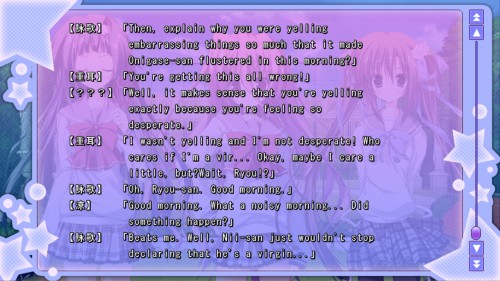
Category: Porn Games
Artist: Makura
Pages: 0
Size: 3540 Mb.
Downloads: 1 453
Comments: 0
Date: 30-01-2016, 18:12
Artist: Makura
Pages: 0
Size: 3540 Mb.
Downloads: 1 453
Comments: 0
Date: 30-01-2016, 18:12
Ikinari Anata ni Koishiteiru ~/~ いきなりあなたに恋している

Year of release: 2011
Genre: VN
Rating: 18+
Developer: Makura
Publishing house: Makura/Ate the Moon Translations
Platform: PC
System requirements:
OS: WinXP/Vista/7 Japanese version
CPU: PentiumIII 500MHz/PentiumIII 800MHz (1GHz or higher for Vista/7)
RAM: 128MB/256MB (512MB/1024MB for Vista/7) | HDD: 4GB
Resolution: 1024x576 | Color Depth: 16bit/32bit
VRAM: 64MB/128MB (128MB/256MB for Vista/7)
Sound: DirectX compatible sound card | DirectX: 8.1
Edition type: license
Interface language: Japanese/English
Tablet: it is applied
Description: High-spirited Tane, bitter smiling Eika, cold gazing Ryou and new resident Tsumugu. How did Chouji’s normal life suddenly become like the Palace of Versailles? The story is constructed like a slice-of-life light novel, albeit with lots of ichaicha since there’s four heroines who are already at max affection with him.
Contents:
Image of a disk with game in the .iso-.mds format, official patches to versions 1.3, NoDVD patch, 100 of % of save, a full English patch final (so it turned out) version 0,81.
Installation:
General part
We mount an image of a disk in the virtual drive.
We start through Applocale/NTLEA/в of a Japanese locale the file in a root of an image - bootmenu.exe.
We select 1y from above item of the menu of a disk.
We press the button Further to begin installation.
The setup will issue information on an empty seat on your disks. Also you are offered to choose what to copy on the hard drive, and that isn't present: hentayny pictures, background music, voices of girls and other. I recommend strongly to leave everything as it is. We press the button Further for continuation.
Further you are offered to change a way of installation. For this purpose we press the button under an address line and we specify the folder where we will establish game (fig. 4). That there were no problems with installation, recommend not to establish game in system folders (Program Files, for example). Unfortunately, we won't be able to change final part of a way of installation (\枕\いきなりあなたに恋している). Nevertheless, it doesn't create any problems. Game will be normally started even with existence of hieroglyphs in a way to the executed file. It isn't recommended to rename folders. On end of a choice we press the button Further.
Further the setup suggests to choose additional parameters. From top to down: creation of the folder in the menu start-up \creation of a label on a desktop; to establish for all users or only for the current. For continuation of installation we press Further.
The setup will give out a window where will last time show that you chose as settings. If everything is right, we press Further
The program will begin installation. One big file somewhere to 65-75% then also the others will be established will be copied at first.
In case of successful installation the program will issue the corresponding message. We press the OK button for completion of installation.
We copy in the folder with the established game NoDVD and we start.
We mount an image of a disk in the virtual drive.
We start through Applocale/NTLEA/в of a Japanese locale the file in a root of an image - bootmenu.exe.
We select 1y from above item of the menu of a disk.
We press the button Further to begin installation.
The setup will issue information on an empty seat on your disks. Also you are offered to choose what to copy on the hard drive, and that isn't present: hentayny pictures, background music, voices of girls and other. I recommend strongly to leave everything as it is. We press the button Further for continuation.
Further you are offered to change a way of installation. For this purpose we press the button under an address line and we specify the folder where we will establish game (fig. 4). That there were no problems with installation, recommend not to establish game in system folders (Program Files, for example). Unfortunately, we won't be able to change final part of a way of installation (\枕\いきなりあなたに恋している). Nevertheless, it doesn't create any problems. Game will be normally started even with existence of hieroglyphs in a way to the executed file. It isn't recommended to rename folders. On end of a choice we press the button Further.
Further the setup suggests to choose additional parameters. From top to down: creation of the folder in the menu start-up \creation of a label on a desktop; to establish for all users or only for the current. For continuation of installation we press Further.
The setup will give out a window where will last time show that you chose as settings. If everything is right, we press Further
The program will begin installation. One big file somewhere to 65-75% then also the others will be established will be copied at first.
In case of successful installation the program will issue the corresponding message. We press the OK button for completion of installation.
We copy in the folder with the established game NoDVD and we start.
Orig rus
Установка:
Общая часть
Монтируем образ диска в виртуальный привод.
Запускаем через Applocale/NTLEA/в японской локали файл в корне образа - bootmenu.exe.
Выбираем 1й сверху пункт меню диска.
Жмем кнопку Далее, чтобы начать установку.
Программа установки выдаст информацию о свободном месте на ваших дисках. Так же вам предлагается выбрать, что копировать на жесткий диск, а что нет: хентайные картинки, фоновая музыка, голоса девушек и прочее. Настоятельно рекомендую оставить все как есть. Нажимаем кнопку Далее для продолжения.
Далее вам предлагается изменить путь установки. Для этого нажимаем на кнопку под адресной строкой и указываем папку, куда будем устанавливать игру (рис. 4). Чтобы не возникло проблем с установкой, рекомендую не устанавливать игру в системные папки (Program Files, например). К сожалению, мы не сможем изменить конечную часть пути установки (\枕\いきなりあなたに恋している). Тем не менее, никаких проблем это не создает. Игра будет нормально запускаться даже с наличием иероглифов в пути к исполняемому файлу. Переименовывать папки не рекомендуется. По завершению выбора жмем кнопку Далее.
Далее программа установки предлагает выбрать дополнительные параметры. Сверху вниз: создание папки в меню пуск\создание ярлыка на рабочем столе; установить для всех пользователей или только для текущего. Для продолжения установки нажимаем Далее.
Программа установки выдаст окно, где в последний раз покажет то, что вы выбрали в качестве настроек. Если все верно, то нажимаем Далее
Программа начнет установку. Сначала будет копироваться один большой файл где-то до 65-75%, после чего установятся и остальные .
В случае успешной установки программа выдаст соответствующее сообщение. Нажимаем кнопку ОК для завершения установки.
Копируем в папку с установленной игрой NoDVD и запускаем.
Общая часть
Монтируем образ диска в виртуальный привод.
Запускаем через Applocale/NTLEA/в японской локали файл в корне образа - bootmenu.exe.
Выбираем 1й сверху пункт меню диска.
Жмем кнопку Далее, чтобы начать установку.
Программа установки выдаст информацию о свободном месте на ваших дисках. Так же вам предлагается выбрать, что копировать на жесткий диск, а что нет: хентайные картинки, фоновая музыка, голоса девушек и прочее. Настоятельно рекомендую оставить все как есть. Нажимаем кнопку Далее для продолжения.
Далее вам предлагается изменить путь установки. Для этого нажимаем на кнопку под адресной строкой и указываем папку, куда будем устанавливать игру (рис. 4). Чтобы не возникло проблем с установкой, рекомендую не устанавливать игру в системные папки (Program Files, например). К сожалению, мы не сможем изменить конечную часть пути установки (\枕\いきなりあなたに恋している). Тем не менее, никаких проблем это не создает. Игра будет нормально запускаться даже с наличием иероглифов в пути к исполняемому файлу. Переименовывать папки не рекомендуется. По завершению выбора жмем кнопку Далее.
Далее программа установки предлагает выбрать дополнительные параметры. Сверху вниз: создание папки в меню пуск\создание ярлыка на рабочем столе; установить для всех пользователей или только для текущего. Для продолжения установки нажимаем Далее.
Программа установки выдаст окно, где в последний раз покажет то, что вы выбрали в качестве настроек. Если все верно, то нажимаем Далее
Программа начнет установку. Сначала будет копироваться один большой файл где-то до 65-75%, после чего установятся и остальные .
В случае успешной установки программа выдаст соответствующее сообщение. Нажимаем кнопку ОК для завершения установки.
Копируем в папку с установленной игрой NoDVD и запускаем.
To read on Japanese, establish consistently patches 1.1-1.2-1.3 of the catalog with Japanese patches.
To read in English, you look further:
Establish a font from archive with an English patch.
Copy from archive contents of the "ikikoi english patch version 0.81" folder in the catalog with the established game.
Start cs2.exe in the folder of game and choose the menu, as on the picture of https://s018.radikal.ru/i505/1402/d2/aa224b88d6c0.jpg (two times of alt+C and a tab フォント ), then choose Ikikoi Custom Font, OK.
Permission and the cursor change in game as shown in the following picture: https://i023.radikal.ru/1402/d5/9c61a5973f33.jpg
Settings of a sound - the same menu, where also a font, but the second tab (音声 ).
You watch the rest on the page of the English translation, not entirely to me to copy it?
Copy from archive contents of the "ikikoi english patch version 0.81" folder in the catalog with the established game.
Start cs2.exe in the folder of game and choose the menu, as on the picture of https://s018.radikal.ru/i505/1402/d2/aa224b88d6c0.jpg (two times of alt+C and a tab フォント ), then choose Ikikoi Custom Font, OK.
Permission and the cursor change in game as shown in the following picture: https://i023.radikal.ru/1402/d5/9c61a5973f33.jpg
Settings of a sound - the same menu, where also a font, but the second tab (音声 ).
You watch the rest on the page of the English translation, not entirely to me to copy it?
How to open all pictures and scenes in game?
We begin new game, we watch couple of scenes then we bowl off, without keeping progress.
We copy the savegen.dat file from the folder of 100% of GameSave (is present at distribution) in the %appdata folder of % \枕\いきなりあなたに恋している (copy in an address line of the conductor and press enter).
We confirm replacement of the file.
After installation to you all pictures, sex scenes will open and there will be an opportunity to listen to any melody from game.
We copy the savegen.dat file from the folder of 100% of GameSave (is present at distribution) in the %appdata folder of % \枕\いきなりあなたに恋している (copy in an address line of the conductor and press enter).
We confirm replacement of the file.
After installation to you all pictures, sex scenes will open and there will be an opportunity to listen to any melody from game.
Orig rus:
Как открыть все картинки и сцены в игре?
Начинаем новую игру, смотрим пару сцен, после чего выходим из игры, не сохраняя прогресс.
Копируем файл savegen.dat из папки 100% GameSave (присутствует в раздаче) в папку %appdata%\枕\いきなりあなたに恋している (скопируйте в адресную строку проводника и нажмите enter).
Подтверждаем замену файла.
После установки вам откроются все картинки, секс-сцены и появится возможность прослушать любую мелодию из игры.
Начинаем новую игру, смотрим пару сцен, после чего выходим из игры, не сохраняя прогресс.
Копируем файл savegen.dat из папки 100% GameSave (присутствует в раздаче) в папку %appdata%\枕\いきなりあなたに恋している (скопируйте в адресную строку проводника и нажмите enter).
Подтверждаем замену файла.
После установки вам откроются все картинки, секс-сцены и появится возможность прослушать любую мелодию из игры.
Comments (0)
Information
Users of Guests are not allowed to comment this publication.
Users of Guests are not allowed to comment this publication.
Related comics and games

ILLUSI0N - 3D real Kanojo + Privilege Disk
1 pages
2900 mb.
![Makura - Ikinari Anata ni Koishiteiru [eng] Makura - Ikinari Anata ni Koishiteiru [eng]](https://i76.fastpic.ru/big/2015/1128/56/fb5398774c89a92d6a0ad607629de556.jpg)
Makura - Ikinari Anata ni Koishiteiru [eng]
0 pages
3550 mb.

Akabei Soft & Mixed Up - A Profile English Patch
0 pages
929 mb.












