Age - Muv Luv Alternative Eng/Jap/Rus (patches)
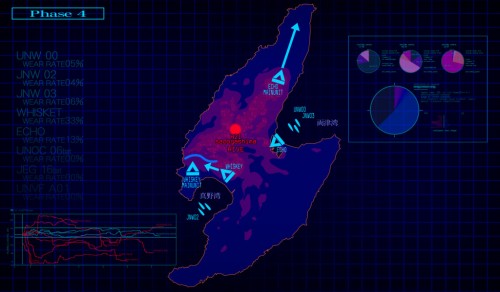
Muv-Luv Alternative / マブラヴ オルタネイティヴ

Year of release: 2006
Genre: Visual novel, Drama, Comedy
Rating: 18+
Developer: Age
Publisher: Age
Platform: PC
Edition type: Informal
Interface language: Russian / Japanese / English
Postscoring language: Japanese
Tablet: It isn't required
Censorship: Is present
System requirements:
System requirements: Pentium III 1GHz, 256MB Ram, Windows 98/Me/2000/Xp/7
Description:
Description: So, it is the sequel to Muv-Luv, to be exact - to the scenario Unlimited. Events of Alternative occur three years later after original events. To Tucker wakes up at himself in the room. By itself, he thinks that last events were anything other as a dream, but the amusing thing becomes clear a bit later - it was sent back in time by the beginning of events of Unlimited. However, this time it has a chance - because he knows to what consequences will lead the planned succession of events therefore, he tries to prevent the future tragedy.
Description
"A destiny tossed about, in an insane world---
A flame of life blazing forth, in a dying world---
And now, one more future that is spun---
This is the alternative ending unable to be told before:
A very great, a very tiny, a very precious...
Tale of love and courage."
Muv-Luv Alternative continues the story of Shirogane Takeru after the events of the original Muv-Luv. This is a tale of a love so deep it breaks all barriers; about courage in the face of adversity and overcoming hardships. Takeru encounters and conquers insurmountable odds while his entire world is turned upside down around him.
A flame of life blazing forth, in a dying world---
And now, one more future that is spun---
This is the alternative ending unable to be told before:
A very great, a very tiny, a very precious...
Tale of love and courage."
Muv-Luv Alternative continues the story of Shirogane Takeru after the events of the original Muv-Luv. This is a tale of a love so deep it breaks all barriers; about courage in the face of adversity and overcoming hardships. Takeru encounters and conquers insurmountable odds while his entire world is turned upside down around him.
It is possible to establish game by means of Locale Emulatora which is present at distribution
If your Win 10 or 8 you watch this guide:
So...
To play on 8ke or 10ke it is necessary to make something "terrible"...
Namely to use the VirtualBox Virtual computer:
- Consider that reset is understood as reset of Virtual System, your computer doesn't need to be rebooted.
We swing it, for example from here or from the official site and we establish (Network components can be not established).
Further we swing an image of Win XP from here or we use the (it has to be the 32nd digit).
We create control for Win XP in VirtualBox, according to this guide.
After pressing start we establish our Win XP (on the Internet full of guides as to make it).
As soon as installation comes to the end we go here:
Start-up->
The panel of management->
Date, time, language and pr->
Language and regional standards->
Tab Languages->
We tick off to establish support of languages with the letter hieroglyphs...
If in your image of Win XP support of Japanese is by default included, the tick will stand we use this guide there if there is no that.
After reset we go there, but to a tab in addition, we choose from the Japanese list, reset will follow (agree to it).
Further we need to adjust a shared folder and with it we will be helped by a video guide from the school student.
In a shared folder you need to dump an image with game, the adjusting DaemonTools file, an adjusting package NET Framework 4, Anglofikator and Ru the Patch:
We establish NET Framework 4->
DaemonTools->
We mount a disk with game and we establish->
We put Anglofikator->
We throw in a root of Ru the Patch->
We start game.
With a sound in some places there are problems (rattles), but generally everything has to be normal.
Orig rus https://techfoundry.ucoz.net/news/gajd_dlja_win_8_i_10/2016-01-20-11
Instalation orig rus instruction
Порядок установки
1)Установите игру при помощи патча от Amaterasu translations - mla-r2.exe
2)Распакуйте архив Alternative.rar в директорию с игрой
3)Распакуйте архив Release_ep1.rar в директорию с игрой(с заменой)
4)Запустить Muv-Luv-Alternative.exe и играть.
Описание
MUVLUVALTER.mdf/mds/md0 - образ игры.
mla-r2.exe - Англло-патч от Amaterasu translations.
Alternative.rar - Русский лаунчер, позволяющий запускать игру в русской локали.
Release_ep1.rar - перевод 1 главы.
Locale.Emulator.2.1.1.0 - эмулятор локалей, по использованию и установке похож на NTLEA, однако позволяет запускать те Яп игры которые при помощи NTLEA и MS Applocale не работают, в раздаче нужен для решения проблем ру лаунчера с не выскакивающими текстовыми документами, появляющимися в тех местах игры, где нет субтитров.
1)Установите игру при помощи патча от Amaterasu translations - mla-r2.exe
2)Распакуйте архив Alternative.rar в директорию с игрой
3)Распакуйте архив Release_ep1.rar в директорию с игрой(с заменой)
4)Запустить Muv-Luv-Alternative.exe и играть.
Описание
MUVLUVALTER.mdf/mds/md0 - образ игры.
mla-r2.exe - Англло-патч от Amaterasu translations.
Alternative.rar - Русский лаунчер, позволяющий запускать игру в русской локали.
Release_ep1.rar - перевод 1 главы.
Locale.Emulator.2.1.1.0 - эмулятор локалей, по использованию и установке похож на NTLEA, однако позволяет запускать те Яп игры которые при помощи NTLEA и MS Applocale не работают, в раздаче нужен для решения проблем ру лаунчера с не выскакивающими текстовыми документами, появляющимися в тех местах игры, где нет субтитров.
Eng
Installation order
1) Establish game by means of a patch from Amaterasu translations - mla-r2.exe
2) Unpack Alternative.rar archive in a directory with game
3) Unpack Release_ep1.rar archive in a directory with game (with replacement)
4) To start Muv-Luv-Alternative.exe and to play.
2) Unpack Alternative.rar archive in a directory with game
3) Unpack Release_ep1.rar archive in a directory with game (with replacement)
4) To start Muv-Luv-Alternative.exe and to play.
Description of distribution
MUVLUVALTER.mdf/mds/md0 - an image of game.
mla-r2.exe - Angllo-patch from Amaterasu translations.
Alternative.rar - the Russian launcher allowing to start game in the Russian locale.
Release_ep1.rar - the translation of 1 chapter.
Locale.Emulator.2.1.1.0 - the emulator of locales, on use and installation is similar to NTLEA, however allows to start those Yap of game who by means of NTLEA and MS Applocale don't work, in distribution is necessary for the solution of problems ру a launcher with not jumping out text documents appearing in those places of game where there are no subtitlings.
mla-r2.exe - Angllo-patch from Amaterasu translations.
Alternative.rar - the Russian launcher allowing to start game in the Russian locale.
Release_ep1.rar - the translation of 1 chapter.
Locale.Emulator.2.1.1.0 - the emulator of locales, on use and installation is similar to NTLEA, however allows to start those Yap of game who by means of NTLEA and MS Applocale don't work, in distribution is necessary for the solution of problems ру a launcher with not jumping out text documents appearing in those places of game where there are no subtitlings.
Comments (0)
Information
Users of Guests are not allowed to comment this publication.
Users of Guests are not allowed to comment this publication.
Related comics and games

















